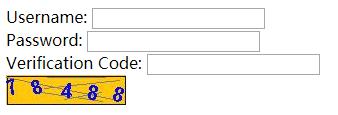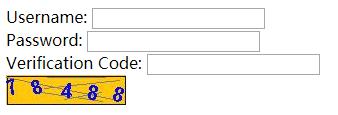1
2
3
4
5
6
7
8
9
10
11
12
13
14
15
16
17
18
19
20
21
22
23
24
25
26
27
28
29
30
31
32
33
34
35
36
37
38
39
40
41
42
43
44
45
46
47
48
49
50
51
52
53
54
55
56
57
58
59
60
61
62
63
64
65
66
67
68
69
70
71
72
73
74
75
76
77
78
79
80
| package io.demo.response;
import java.awt.Color;
import java.awt.Font;
import java.awt.Graphics;
import java.awt.Graphics2D;
import java.awt.image.BufferedImage;
import java.io.IOException;
import java.util.Random;
import javax.imageio.ImageIO;
import javax.servlet.ServletException;
import javax.servlet.annotation.WebServlet;
import javax.servlet.http.HttpServlet;
import javax.servlet.http.HttpServletRequest;
import javax.servlet.http.HttpServletResponse;
@WebServlet("/RandomImage")
public class RandomImage extends HttpServlet {
private static final long serialVersionUID = 1L;
public static final int WIDTH = 120;
public static final int HEIGHT = 30;
protected void doGet(HttpServletRequest request, HttpServletResponse response) throws ServletException, IOException {
BufferedImage image = new BufferedImage(WIDTH, HEIGHT, BufferedImage.TYPE_INT_RGB);
Graphics2D g = (Graphics2D) image.getGraphics();
setBackground(g);
setBorder(g);
drawRandomLine(g);
drawRandomNumber(g);
// pass image to browser
response.setContentType("image/jpeg");
ImageIO.write(image, "jpg", response.getOutputStream());
}
private void drawRandomNumber(Graphics2D g) {
g.setColor(Color.BLUE);
g.setFont(new Font("", Font.BOLD, 20));
for (int i = 0; i < 5; i++) {
int degree = new Random().nextInt()%30; // can be +-
g.rotate(degree*Math.PI/180, 24*i, HEIGHT);
g.drawString(String.valueOf(new Random().nextInt(10)), 24*i+7, HEIGHT-7);
g.rotate(-degree*Math.PI/180, 24*i, HEIGHT);
}
}
private void setBorder(Graphics g) {
g.setColor(Color.BLACK);
g.drawRect(1, 1, WIDTH-2, HEIGHT-2);
}
private void setBackground(Graphics g) {
g.setColor(Color.ORANGE);
g.fillRect(0, 0, WIDTH, HEIGHT);
}
private void drawRandomLine(Graphics g) {
g.setColor(Color.GRAY);
for (int i = 0; i < 5; i++) {
int x1 = new Random().nextInt(WIDTH);
int y1 = new Random().nextInt(HEIGHT);
int x2 = new Random().nextInt(WIDTH);
int y2 = new Random().nextInt(HEIGHT);
g.drawLine(x1, y1, x2, y2);
}
}
protected void doPost(HttpServletRequest request, HttpServletResponse response) throws ServletException, IOException {
doGet(request, response);
}
}
|