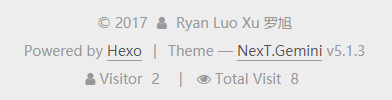Github Learning
Switching remote URLs between SSH and HTTPS
Check existing remote:
- If SSH:
1
2
3$ git remote -v
origin git@github.com:USERNAME/REPOSITORY.git (fetch)
origin git@github.com:USERNAME/REPOSITORY.git (push) - If HTTPS:
1
2
3$ git remote -v
origin https://github.com/USERNAME/REPOSITORY.git (fetch)
origin https://github.com/USERNAME/REPOSITORY.git (push)